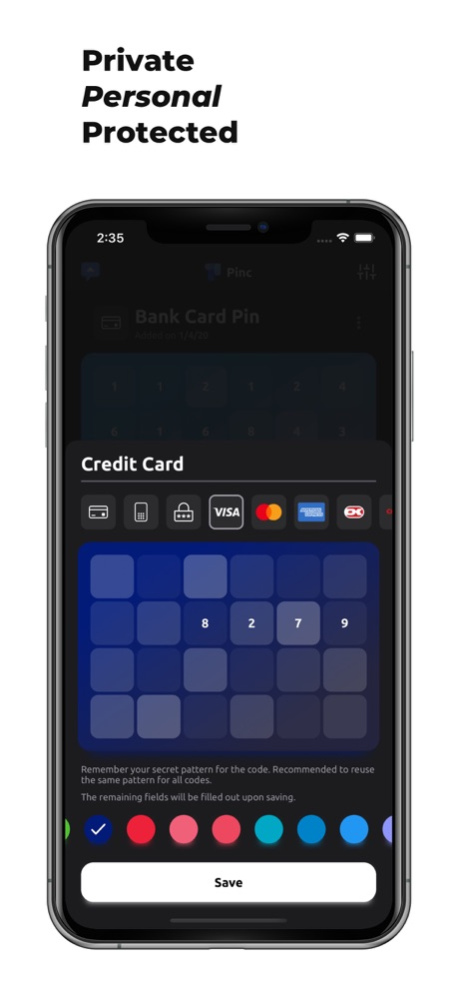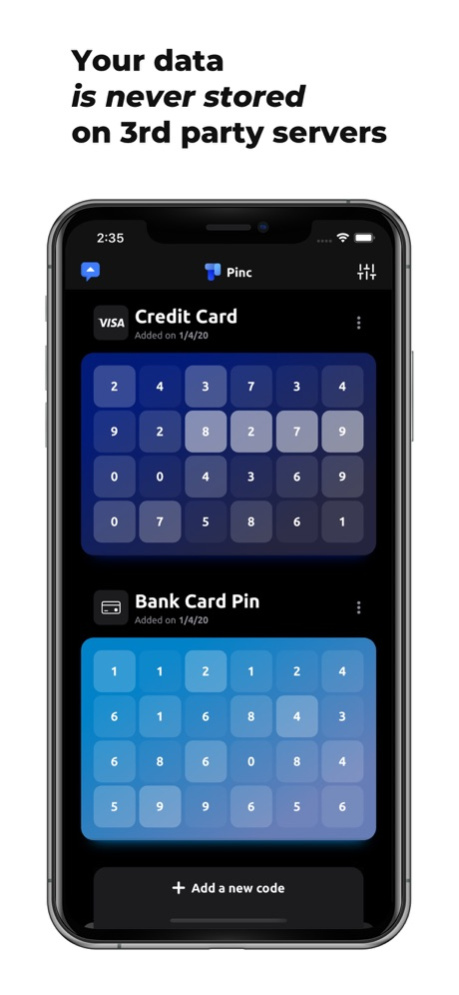Pinc - Manage Pin & Pass Codes 1.25
Free Version
Publisher Description
Pinc is an anonymous passwords manager for iOS. Designed for storing short passwords and pin codes.
** HOW IT WORKS **
The pattern is your key.
To explain that let's take an example: we need to store a four digits code. It could be a pin code for a credit card. Like 8279.
1. The pin code will be saved in a matrix. Examples of how the matrix looks like can be seen on the screenshots above.
2. Choose cells in the matrix and enter digits there. How digits are placed in the matrix forms your pattern.
3. Remember the pattern and try to reuse it for the other codes.
4. When saved, empty cells of the matrix will be filled with random numbers. This way the pin code is impossible to find out without knowing the pattern.
If not sure - a step-by-step instruction in the app will help you set it up.
** FEATURES **
- NO SIGN UP required to start using the app
- Your data is SECURED, and is never stored on any 3rd party server
- SYNC between devices via iCloud
- Touch and Face ID AUTHORIZATION
- Code REMINDER in case you forgot it (recommended to enable authorization)
- UNLIMITED amount of codes
- Many code background COLORS
- Different SORTING options
- Alternative app ICONS.
** IN-APP PURCHASE **
Pinc is free to use with limited amount of codes and set of features.
One in-app purchase unlocks everything, forever. No subscriptions.
** CONTACT **
For any feedback or help, you can reach me at endore8@gmail.com
Aug 18, 2020
Version 1.25
• Updated links to the privacy policy and landing page.
About Pinc - Manage Pin & Pass Codes
Pinc - Manage Pin & Pass Codes is a free app for iOS published in the System Maintenance list of apps, part of System Utilities.
The company that develops Pinc - Manage Pin & Pass Codes is Oleh Stasula. The latest version released by its developer is 1.25.
To install Pinc - Manage Pin & Pass Codes on your iOS device, just click the green Continue To App button above to start the installation process. The app is listed on our website since 2020-08-18 and was downloaded 0 times. We have already checked if the download link is safe, however for your own protection we recommend that you scan the downloaded app with your antivirus. Your antivirus may detect the Pinc - Manage Pin & Pass Codes as malware if the download link is broken.
How to install Pinc - Manage Pin & Pass Codes on your iOS device:
- Click on the Continue To App button on our website. This will redirect you to the App Store.
- Once the Pinc - Manage Pin & Pass Codes is shown in the iTunes listing of your iOS device, you can start its download and installation. Tap on the GET button to the right of the app to start downloading it.
- If you are not logged-in the iOS appstore app, you'll be prompted for your your Apple ID and/or password.
- After Pinc - Manage Pin & Pass Codes is downloaded, you'll see an INSTALL button to the right. Tap on it to start the actual installation of the iOS app.
- Once installation is finished you can tap on the OPEN button to start it. Its icon will also be added to your device home screen.